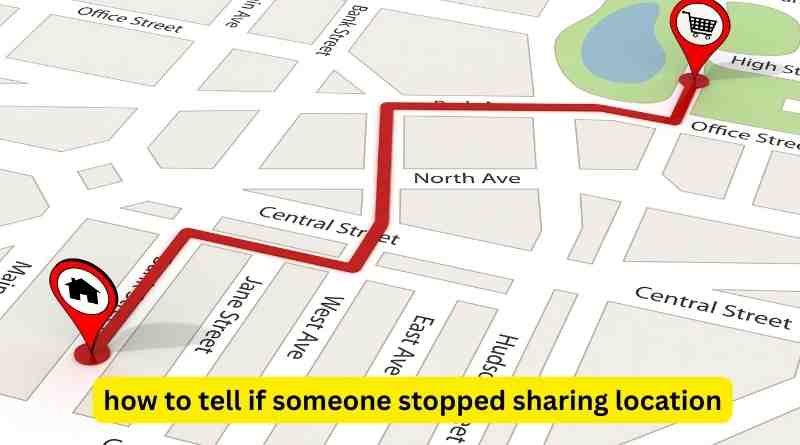Introduction
In an era of constant connectivity, knowing someone’s whereabouts has become almost second nature. Whether it’s for safety, convenience, or simply keeping tabs on loved ones, location sharing has become a common feature in many social and messaging apps. However, what happens when that shared location suddenly disappears? How can you tell if someone has stopped sharing their location intentionally or if it’s due to a technical glitch? In this comprehensive guide, we’ll explore various methods and indicators to help you determine if someone has indeed stopped sharing their location.
Understanding Location Sharing
Before diving into the indicators of someone stopping location sharing, let’s briefly touch upon how location sharing typically works. Most modern smartphones offer built-in features or apps that allow users to share their real-time location with selected contacts. This feature can be found in popular messaging apps like WhatsApp, Facebook Messenger, and Apple’s Messages, as well as dedicated location-sharing apps like Google Maps.
When a person chooses to share their location with you, you can usually see their current whereabouts on a map in real-time. This can be incredibly useful for coordinating meetups, ensuring safety during travel, or simply keeping an eye on loved ones. However, if the person decides to stop sharing their location, you’ll no longer have access to this real-time information.
Indicators of Stopped Location Sharing
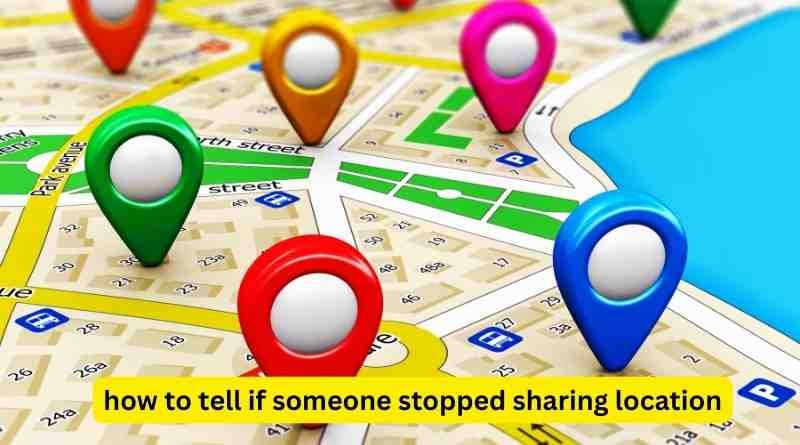
- Static Location: One of the most obvious signs that someone has stopped sharing their location is when their position on the map remains static for an extended period. If you previously saw their location updating in real-time but it suddenly freezes in one place, it could indicate that they’ve either turned off location sharing or their device is experiencing connectivity issues.
- Missing Location Pin: In apps like Google Maps or WhatsApp, a person’s shared location is typically represented by a pin on the map. If this pin disappears suddenly, it’s a strong indicator that they’ve stopped sharing their location. However, it’s essential to rule out temporary glitches or server issues before jumping to conclusions.
- Inactive Status: Some messaging apps display the online or active status of users. If you notice that the person whose location you were tracking is no longer active on the app, it could suggest that they’ve intentionally stopped sharing their location or are not currently using their device.
- No Location Updates: When someone shares their location with you, you usually receive periodic updates as they move. If these updates cease abruptly without any notification or explanation, it’s likely that they’ve stopped sharing their location. However, it’s worth considering factors like battery-saving settings or privacy preferences that may affect the frequency of updates.
- Communication Breakdown: If you’ve been relying on someone’s shared location for coordination or safety purposes and suddenly find it unavailable, it’s essential to communicate with them directly. They may have stopped sharing their location intentionally due to privacy concerns or may be unaware of any issues with their device or app.
Potential Reasons for Stopped Location Sharing
While the sudden cessation of location sharing can be concerning, it’s essential to consider various factors before jumping to conclusions. Here are some potential reasons why someone may have stopped sharing their location:
- Privacy Concerns: In an age where personal data privacy is a significant concern, many individuals may choose to disable location sharing to protect their privacy. They may feel uncomfortable sharing their real-time whereabouts with certain individuals or prefer to limit location sharing to specific circumstances.
- Technical Issues: It’s not uncommon for apps or devices to experience technical glitches that can disrupt location sharing. Connectivity issues, software updates, or device settings can all impact the functionality of location-sharing features. In such cases, the cessation of location sharing may be temporary and resolve on its own once the underlying issue is addressed.
- Battery Conservation: Continuous location sharing can drain a device’s battery quickly, especially if the app is set to update frequently. Some users may disable location sharing temporarily to conserve battery life, particularly in situations where charging options are limited.
- Change in Circumstances: Life is unpredictable, and circumstances can change suddenly. Someone may stop sharing their location due to a change in plans, loss of internet connection, or simply because they’re in an area with poor reception. It’s essential to consider external factors before assuming that someone has intentionally stopped sharing their location.
How to Confirm and Address Stopped Location Sharing

If you suspect that someone has intentionally stopped sharing their location, the best course of action is to communicate directly with them. Here are some steps you can take to confirm and address the issue:
- Send a Message: Reach out to the person via messaging app, text, or call to inquire about the status of their location sharing. Keep your message polite and respectful, as they may have valid reasons for disabling location sharing.
- Check Device Settings: If you have access to the person’s device (with their permission), you can check the settings of the relevant app to see if location sharing has been disabled intentionally. Look for any privacy settings or permissions that may control location sharing.
- Consider Alternative Communication: If you’re unable to reach the person through the usual channels and have genuine concerns about their well-being, consider reaching out to mutual contacts or authorities for assistance. However, exercise discretion and respect the person’s privacy unless there’s a genuine emergency.
Conclusion
Tracking someone’s location can be a useful tool for staying connected and ensuring safety, but it’s essential to respect boundaries and privacy preferences. If you notice that someone has stopped sharing their location, take a moment to consider possible reasons before jumping to conclusions. Communication is key in resolving any concerns or misunderstandings regarding location sharing, so don’t hesitate to reach out directly to the person involved. Ultimately, understanding how to interpret indicators of stopped location sharing can help you navigate digital boundaries and maintain healthy relationships in an interconnected world.
Read also: check